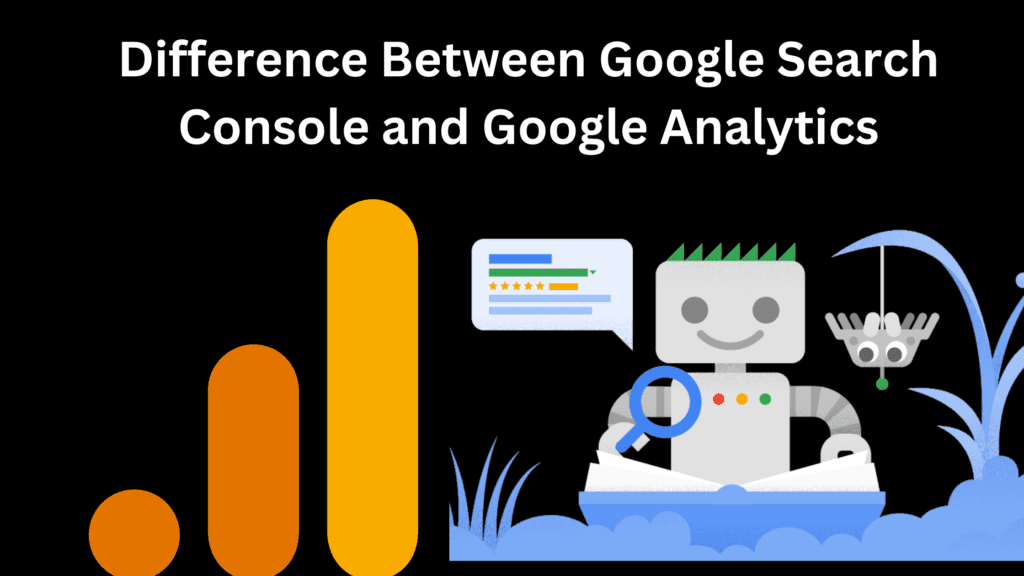In the digital space, data plays a vital role in understanding website performance and optimizing online strategies. Google offers two powerful tools, Google Search Console and Google Analytics, to help businesses gain insights into their website traffic and performance. While both tools provide valuable information, they serve different purposes and offer distinct features.
In this blog post, we will explore the difference between Google Search Console and Google Analytics to help you understand their unique functionalities and how they can benefit your digital marketing efforts.
Google Search Console: Understanding Website Visibility
Google Search Console (formerly known as Google Webmaster Tools) is a free tool provided by Google that helps website owners and administrators monitor and optimize their website’s presence in Google search results. It provides valuable insights into how Google perceives and crawls your website, highlighting any potential issues that may affect its visibility in search results. Here are some key features and functionalities of Google Search Console:
Search Performance Analysis
Google Search Console provides data on how your website is performing in Google search results. You can analyze metrics such as impressions, clicks, average position, and click-through rates (CTRs) for specific keywords and pages. This data helps you understand how users are finding and interacting with your website through organic search.
Indexing and Crawling
The tool allows you to monitor how Googlebot, Google’s web crawler, is indexing and crawling your website. You can view crawl errors, submit sitemaps, and request Google to crawl specific pages. This helps ensure that your website is accessible and indexable by search engines.
Website Health and Security
Google Search Console alerts you to any issues related to your website’s health and security. It notifies you of malware or security vulnerabilities, mobile usability issues, and other technical problems that may impact your website’s performance in search results.
Structured Data and Rich Results
You can use Google Search Console to monitor and optimize structured data on your website. It provides insights into how your website’s structured data is understood by Google and whether it qualifies for rich results or special search features, such as snippets or knowledge panels.
Google Analytics: Analyzing Website Performance and User Behavior
Google Analytics is a comprehensive web analytics tool that provides in-depth insights into website performance, user behavior, and conversion tracking. It helps businesses understand how users interact with their websites, identify trends, and make data-driven decisions. Here are some key features and functionalities of Google Analytics:
Website Traffic Analysis
Google Analytics provides a detailed analysis of your website’s traffic sources, including organic search, paid search, direct traffic, social media, and referral sources. You can track the number of sessions, users, pageviews, bounce rates, and other engagement metrics to understand how users are accessing and navigating your website.
User Behavior and Site Content Analysis
With Google Analytics, you can gain insights into user behavior on your website. It tracks metrics such as average session duration, pages per session, and goal conversions. You can analyze which pages are most popular, which content drives engagement, and how users navigate through your website.
Conversion Tracking and E-commerce Analysis
Google Analytics allows you to set up conversion tracking to measure specific actions or goals on your website, such as form submissions, purchases, or newsletter sign-ups. It provides e-commerce tracking capabilities to analyze sales, revenue, conversion rates, and product performance for online stores.
Audience Segmentation and Demographics
You can segment your website’s audience based on various criteria, such as demographics, geolocation, device type, or referral source. This segmentation helps you understand the characteristics and behaviors of different user groups and tailor your marketing strategies accordingly.
Custom Reporting and Dashboards
Google Analytics offers customization options to create custom reports and dashboards, allowing you to focus on the specific metrics and dimensions that are most relevant to your business goals. You can create visualizations, set up automated reports, and share data with stakeholders to keep everyone informed about website performance.
Key Differences Between Google Search Console and Google Analytics
Now that we have explored the functionalities of Google Search Console and Google Analytics let’s summarize the key differences between the two tools:
Purpose
Google Search Console primarily focuses on website visibility in Google search results, providing insights into search performance, indexing, and website health. Google Analytics, on the other hand, focuses on analyzing website traffic, user behavior, and conversion tracking.
Data Source
Google Search Console provides data directly from Google’s search index, giving you information about how your website performs in Google search. Google Analytics gathers data through tracking codes installed on your website, providing comprehensive insights into user behavior and website performance across various channels.
User Intent
Google Search Console focuses on organic search traffic and helps you understand how users find your website through search queries. It provides data related to impressions, clicks, and CTRs for specific keywords and pages. Google Analytics analyzes overall website traffic, including organic, paid, referral, social, and direct sources, providing a broader understanding of user behavior.
Metrics and Dimensions
While there may be some overlap in metrics between the two tools, the way they present and interpret data differs. Google Search Console emphasizes keyword and search-specific metrics, such as average position and CTR. Google Analytics offers a wide range of metrics and dimensions, including engagement metrics, conversion tracking, audience demographics, and e-commerce analysis.
Actionability
Google Search Console provides actionable insights related to website visibility and search performance. It alerts you to indexing issues, crawl errors, and security concerns, enabling you to take corrective actions to improve search visibility. Google Analytics helps you make data-driven decisions by providing insights into user behavior, audience segmentation, and website performance, empowering you to optimize your marketing strategies and improve conversion rates.
Summing Up
Google Search Console and Google Analytics are powerful tools that offer valuable insights for website optimization. Google Search Console focuses on search visibility and provides specific data related to organic search performance, indexing, and website health. Google Analytics provides comprehensive web analytics, tracking website traffic, user behavior, and conversion tracking across various channels.
Leveraging the unique features and functionalities of both tools can provide a holistic view of your website’s performance and enhance your online presence and drive business success.