If you operate a visual business like a bakery, coffee shop, gift gallery, clothing store, or something else, and you don’t have a business profile on Instagram, then you might be missing out on a large, target audience. Today, Instagram is being used by billions of people, which eventually means more followers for businesses. Instagram, which started as a simple photo-sharing app today has transformed into a hub of business activity. Brands can easily have more followers, open shops for their profiles, and let people book travel packages from their accounts.

Reach out to us anytime — we’re just a message away !!
We’d love to hear from you! Whether you have a question, feedback, or just want to say hello, our team is here to help.
Connect With UsRegardless of whether you’re using Instagram for social advertising or just organic reach, it’s a platform that you surely can’t afford to miss at all.
In this blog, we will understand everything about the significance of an Instagram Business account in 2025, its features, and how it can help make your marketing campaigns more effective.
Business Profile on Instagram?
Instagram rolled out its business profile in 2016 to give businesses a more commercial presence on the platform and added new tools to help them succeed. To date, many businesses have shifted to a business profile from a personal account. Instagram is a great extension of Facebook as it emphasizes the visual element, especially in the case of business accounts and advertising. Brands can easily monitor their interactions and engagement with their followers through their Instagram business accounts.
Unlike personal Instagram accounts which have limited analytical tools, business profiles on Instagram come with many features and let businesses reach and gain a deeper understanding of your clientele with these tools. Business accounts on Instagram get updates on key insights, Instagram’s ad platform, and shopping features, among many more. Also, there are other kinds of Instagram accounts commonly known as creator accounts, which are designed for artists and influencers, and have their features, including Instagram Subscriptions.
Businesses run Instagram accounts that let you do many things including:
- It lets you learn more about your followers and how they interact with your posts and stories
- It helps create advertising campaigns and view your Instagram ad reports.
- It helps promote posts you’ve shared and add buttons
- Get real-time analysis of how your promoted posts and stories perform throughout the day
- Instagram users can promote posts from the Instagram app.
- Businesses can include additional information about their business, including its location, contact details, business hours, etc.
How to Create an Instagram Business Account?
Let’s go through the steps mentioned below to create an Instagram business account.
- Step 1: Click on the horizontal lines available on the right side of the Instagram profile.
- Step 2: Click on the “Switch to professional account” by tapping Settings > Account.
- Step 3: Now choose between Creator or Business account. Influencers and sole proprietors prefer creator accounts while the business account is used by businesses and organizations.
- Step 4: Now, connect your Facebook Page through the admin access of the Facebook page.
- Step 5: Once the connection is finished, you can use your account. Post the task, create a bio, website URL, contact details, address, CTAs, invite friends, and more to your profile.
Also Read: How Influencer Marketing Can Grow Your Business
Process to Add Instagram Business Account to Your Facebook Business Manager?
To start advertising on Instagram, one must have a Facebook Page and an advertising account. Though a Facebook Business Manager account is not mandatory, it is suggested to connect an Instagram account with the Business Manager to read and respond to reviews or comments shared by their customers. Read further to know the steps followed by an Influencer marketing agency in Delhi to add your Instagram account to Facebook Business Manager.
- First of all, open Facebook and go to Business Manager.
- On the left-hand side, you will see Business Settings and Instagram Accounts, tap on the same.
- Now tap on the Claim New Instagram account and log in.
- To authorize your ad accounts for using the Instagram Account, click on the “Save Changes” icon.
Add Instagram Business Account to Your Facebook Business Manager
To create a Facebook Page and an advertising account for advertising on Instagram, you might not require a Facebook Business Manager. However, one has to connect an Instagram account to their Business Manager to review and respond to comments posted by the users on the ads. The step-by-step guide to Instagram account to Facebook Business Manager is provided below:
- Visit Facebook, and go to Business Manager.
- Click on the Business Settings and Instagram Accounts
- Now tap on Claim New Instagram account and log in.
- To authorize ad accounts for using the Instagram Account, tap on the “Save Changes” button.
Step-by-Step Guide to Add New Users to Your Instagram Ads Account
Businesses must provide access to their Instagram for a business account to their admin. The admin access to the Instagram-related Facebook Page lets you create new users for your Instagram Business account. To add new users to your Instagram ads account, go through the following steps:
- To start with, visit the Facebook Business Manager and tap on the Settings button.
- Select the person you want to provide access to your Instagram account from the People section or click Add New People to add new users.
- Add the name or email address of the person you want to add.
- Choose either Pages, Ad Accounts, or Product Catalogs by clicking Assign Assets.
- Now tap on the “Save Changes” icon post makes the selection with whom you want to share access and select the role.
- Click confirm.
Features of an Instagram Business Account
Check out the most amazing features of an Instagram business account that you can use to engage your customers.
1. Story Highlights
Instagram stories through which users can post photos and videos with visibility for one day help engage users and add a little humour. But that engaging story disappears after a 24-hour time limit which means many followers might not be able to see a Story before it’s gone. Thus the solution to this is Story Highlights, which lets you select one or more Stories, either live or saved in the Story Archive.
Story Highlights remain visible till the time they are manually removed, and you can add more photos or videos at any time.
2. Reels
The majority of Instagram users watch videos on the app on a routine basis, so creating original videos on Instagram is the most appropriate way to reach your audience and grow your following. As of July 2022, most of the videos were shared as Instagram Reels and by using this feature, you can record and edit videos up to 90 seconds from within the app. Also one can add music, effects, and voiceovers to their videos.
Like Story Highlights, Reels remain available on Instagram till the time they are manually deleted.
3. Instagram Shopping
One of the best Instagram features for businesses is generating revenues by selling their offerings through Instagram. Combine your Instagram profile with your product catalogue and let users shop for products directly on Instagram. Business accounts can also tag products in any post and viewers can tap on the same to get product information, then follow a link to your website to make a purchase or buy directly in the app.
4. Links in Stories
To target Instagram users, who act after reading a post or story, businesses can add links to their Instagram stories. With a business account, you just have to click on the GIF icon at the top of your Story (the middle icon), which is the only link you can display in your profile. Post that, mention the URL by clicking on a “web link” link. Now you can add links in stories.
Read more: Indian Companies Use Influencer Marketing to Grow Their Brand
5. Scheduled posts
Through a business Instagram account, businesses can schedule posts in advance, saving time and effort.
Conclusion: Build an Instagram Business Account Now
Hope now you know how to set up an Instagram business account, it’s time to put its digital marketing features to work. Instagram can prove to be a valuable tool for brands that take advantage of its power to build awareness, improve connections with users, and drive sales. To make your business more visible on Instagram, connect with a leading Influencer marketing agency in Delhi to run your business successfully.
FAQs related to Instagram Business Account
Is there a need for a Facebook account while doing business on Instagram?
Though it’s not required, it is recommended to connect your business Facebook Page with Instagram to get the most out of Instagram's business tools.
List the extra features available in Instagram Business accounts
You have access to Instagram Analytics, can upgrade your bio, get different tools, provide links in stories, add CTA buttons, add professional-looking photos, and add links to Instagram stories, in addition to promoting posts from the Instagram app.