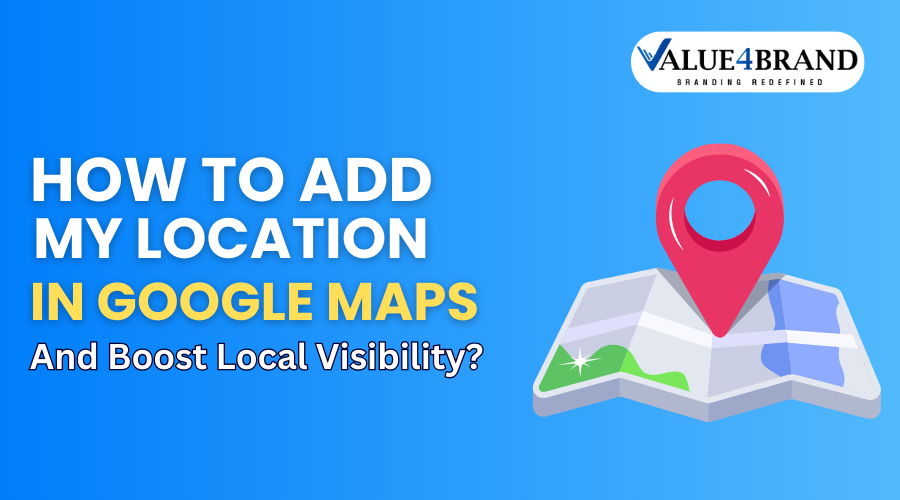Google Maps application is one the most trusted and widely used options for navigation. It comes with several amazing functionalities and exciting features. Whether you are visiting a new place or need the shortest route due to traffic, Google Maps is something you can trust. In addition to suggesting routes, you can also use this app to find businesses and top places to shop or eat, as well as explore attractions. When you have some favorites, you will just need to ‘drop a pin’ and it will be saved. By doing so, you can also share the location with your friends. In case you are a business and want to add your location, you can opt for the services offered by the best local SEO company in Delhi.

Reach out to us anytime — we’re just a message away !!
We’d love to hear from you! Whether you have a question, feedback, or just want to say hello, our team is here to help.
Connect With UsBesides, this post will give you an overview of the methods to add location on Google Maps. So, keep on reading.

Why add your location on Google Maps?
Google Maps is a useful tool for personal purposes. However, it is equally beneficial for businesses as they can boost their local marketing and digital marketing efforts. As a top-rated tool, one can use it to collect useful information, search for directions, and check out reviews. Hence, maintaining a good business listing on Google Maps is critical.
So, whether you want to improve the online presence of your business or simply want to grab more customers to the physical locations, you must look for ways to add my location in Google Maps. Through this, you can improve the ranking of your business in the search engine results. Hence, your potential customers will be able to find your business with ease along with other information such as working hours, reviews, ratings, and more.
By making the most of this service, one can easily improve the local visibility of its business. Alongside, the chances of grabbing the attention of new customers will also increase. If you are wondering if dropping a pin or adding a location on Google Maps is a critical process, then you are wrong. The process of ‘how to add my location in Google Maps’ comes with some simple steps. By following the same, you can drop a pin and mark your business details such as location, working hours, address, contact details, etc.
Also Read: Digital Marketing for Dentists: A Simple Way to Grow Your Clinic
How to add a place in Google Maps via a mobile phone?
Dropping a pin or adding a place on Google Maps is an easy process. Follow the steps listed here:
- Open Google Maps on the mobile device.
- Find your business location.
- Press your finger on the screen until you see a red pin.
- Now, drag that pin to the exact location that you want to add or mark.
- Once the pin is on the right point, tap on it.
- After this, you can view the business address and other related information.
- To save your business location as a pin, tap on it and press the SAVE button.
How to add a pin to your business on Google Maps through a desktop?
When it comes to how to add my location in Google Maps through a desktop, it is equally simpler like the mobile version. Check out the following step-by-step process below for more:
- On the desktop browser, open Google Maps.
- Navigate through the location of your business.
- Click right on the business location to mark.
- Now, select the option ‘drop a pin’ from the menu.
- The Google map will automatically zoom into the desired location.
- When this happens, a red pin will come to your screen.
- Click on the ‘pin’ symbol to see the address, contact, and other relevant details.
- Press the SAVE button to save the location you dropped.
How to delete or edit the dropped pins on Google Pins?
Whether you want to edit the business hours or other related details on the dropped pin, you can do it easily on mobile as well as desktop. Below are the steps to follow if you want to know how to change Google Maps location:
- Open Google Maps on your device.
- Go to the list of saved pins.
- Select the pin you want to modify.
- When you do it, click on the EDIT button.
- Now, make the changes or edits in the sections.
- Press the SAVE to save all the changes made.

In case you want to delete the dropped pins, the process includes some easy steps. Whether you are using a mobile device or a desktop, you can follow the steps listed here:
- Open ‘Google Maps’ on your device.
- Navigate through the list wherein you have saved pins.
- Pick the one that you want to delete.
- A window will pop up on the screen with the option DELETE. Select it.
- Confirm the same and the selected pins will be deleted.
Read also: Digital Marketing Strategy for Educational Institutes to Attract Student
Things a business can do with the dropped pins
After you successfully drop a pin or add ‘my current location pin Google map’, you can do several things including the ones listed below:
- A pin can be saved to the existing list or you can simply create a newer one. From an individual viewpoint, this is specifically useful when you travel so often and want to track everything.
- These pins are also important when you want to share a business with your friends. You just need to copy the link to share via texts or emails.
- Deleting or editing pins is an easy process. When you want to modify your business details or simply do not need them anymore, you can alter the details or simply remove them.
- You will be amazed to know that these pins can be used to craft a customized map. This is particularly useful for those who love road trips.
To conclude it,
Google Maps for businesses and individuals is quite a great tool. Businesses can mark their location to be found by their potential customers. People, on the other hand, can use it to explore new places and unfamiliar territories. In case you want to pin your business location and related details, you can connect with a professional local SEO company in Delhi. Value4Brand can be your trusted partner for this purpose.