Your LinkedIn page is like your online business card in this tech-driven era. It’s the initial image you present to possible bosses, talent seekers, and field experts. A finely tuned LinkedIn page can definitely affect your work path. Perfecting the People Card upgrading technique, you can shape an engaging online persona that makes you stand out. So, let’s get into how to edit my people card and why you need it for maximum impact.

Reach out to us anytime — we’re just a message away !!
We’d love to hear from you! Whether you have a question, feedback, or just want to say hello, our team is here to help.
Connect With UsStep-by-Step Guide to Editing Your People Card
Google’s People Card is your digital identity card. It’s a snapshot of your professional and personal information that appears in Google Search results. By optimizing your People Card, you can enhance your online visibility, showcase your expertise, and attract potential opportunities.
- Check Your People Card: Want to see your People Card? Go to Google Search. Type your name in. Your People Card, if you have one, will be in the search results. To edit it, click “Edit Profile”. This is how you can access your People Card’s options.
- Change Your Profile: Look at your name and job. Are they correct and up-to-date? What about your contact info? Make sure your phone number, email and social media links are correct.
- Edit your bio next: Make it short and useful. Show off your skills, experience, and wins recently. Last, pick a good photo. You want it to look professional.
- Save Your Updates: Done editing your People Card? Review it. Click “Save” to make the changes go live. It’s important to keep your People Card current.
Regularly check it and make any needed updates. Keeping your People Card optimized helps your online reputation and opens more opportunities.
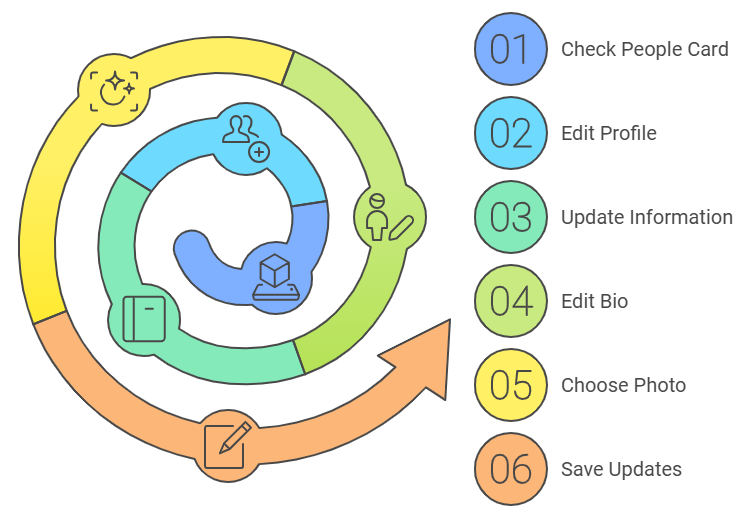
Read also: Add My Location in Google Maps and Boost Local Visibility
Boosting Your People Card for Better Exposure
A People Card is like your virtual calling card on Google. For it to pop and reach more people, follow these tips:
- Get Your Details Right: Use up-to-date information, like your name, what you do, where you’re based, and a snappy bio that describes you or your skills.
- Pick a Top-Notch Profile Picture: Go for a clear, professional photo. It should represent either you or your brand, increasing credibility and making you easy to recognize.
- List Helpful Links: Share links to your website, blog, social media pages, or portfolio. This lets people connect with you and see what you’re about.
- Strategically Use Keywords: Sprinkle relevant keywords in your bio. These are words that are connected to your skills, job, or field. It increases chances of your card appearing when folks search.
- Show Off Your Wins: Feature your standout achievements or kudos. This shares your expertise and grabs attention.
- Keep Things Short and Sweet: Provide ample information but keep it brief and engaging. It helps to catch and keep people’s attention.
- Update Often: Keep your information fresh. It helps to keep your card popping up in searches.
- Bag Your Unique Name: Match your other online profiles. It helps people recognize you quicker.
- Stay Trustworthy: Avoid over the top or false info. Being honest and straightforward builds trust and invites more clicks.
- Spread the Word: Post your People Card on social media, emails, and professional profiles. This drives more visitors and exposure.
These steps will ensure that your People Card not only comes up more in searches but effectively displays your professional side.
Also Read: Financial SEO Services
Boosting Your Google People Card’s Appeal
Your People Card is a key player in molding your individual identity. Check out these tips for enhancing its appeal:
- Craft a Captivating Bio: Spotlight your one-of-a-kind abilities, adventures, and professional dreams to grab interest.
- Showcase Main Abilities: Display skills specific to your profession that set you apart and exhibit your knowledge.
- Include Reviews: Add praise or feedback from associates or clients to increase reliability and authenticity.
Do Google People Cards Affect SEO?
Indeed, Google People Cards can shape SEO, particularly for individual brand recognition and search visibility.
- Boosting Net Presence: Through a People Card, folks may flaunt their profile directly in Google’s search results. This boosts their visibility when their name is searched.
- Sharpened Keyword Use: Utilizing fitting keywords in your bio and descriptions can make your card show up in searches linked to your abilities or job. This amplifies SEO reach.
- Incorporating Links: People Cards permit including links to your webpage, social networks, or portfolio. These links lead traffic, possibly enhancing the SEO of your other online platforms.
- Establishing Authority: A properly done-up People Card can enhance trustworthiness, indicating proficiency and authority to users. This indirectly propels your SEO aspirations.
- Google’s Acknowledgment: Given that the card is part of Google’s system, it often shows up clearly in search returns. This pushes your profile up-front.
Though People Cards alone won’t massively transform your overall SEO, they serve as a handy implement to fortify your private brand and amplify your online trails.
Final Thoughts
Wrapping up, when it comes to edit your Google Card is vital for boosting your online visibility and career growth. Implement these specialist strategies, and shape an engaging digital persona that draws focus and paves your way to fresh possibilities. Value4brand, being the best Review Management Company in India, is here to enhance your digital profile further. Our proficient team is ready to aid in shaping an enticing bio, fine-tuning your keywords, and establishing a robust professional sphere. We’re here to maximize your People Card’s potential and lift your career to unseen peaks.
Faqs
How often should I update my People Card?
It's a good practice to update your People Card regularly, especially when you have significant career changes or achievements. This ensures that your information is accurate and up-to-date.
How to create a People Card?
- Making a People Card: A Simple Guide First, log into Google: Use your account details to reach the People Card maker.
- Next, get set: Hit the "Get Started" button, this is the starting point.
- Final part, your details: Input necessary info like your name, profession, and other key details.