A/B testing is important for effective app store optimization (ASO) and organic results. The logic and objective of A/B testing are simple: through app testing, one can quickly pinpoint the best-performing metadata and creative assets.

Reach out to us anytime — we’re just a message away !!
We’d love to hear from you! Whether you have a question, feedback, or just want to say hello, our team is here to help.
Connect With UsBy testing various versions of an app’s organic listing, marketers can identify the elements that resonate with users and turn impressions into downloads. By leveraging tools such as Apple’s product page optimization (PPO) and Google Play’s store listing experiments, app developers can test creative and metadata elements to find the best combinations. Accordingly, they will make data-driven adjustments that improve visibility, conversion rates, and growth.
Read this blog to know both aspects of Google’s Play Store listings and Apple’s product page optimization, including features, setup processes, limitations, and best practices that help make the most of them and optimize app performance.
What is A/B Testing for Mobile Apps

Mobile App A/B testing means using various test variants to measure different user experiences within the app and evaluate which one results in higher conversions for app store optimization. Consistent and persistent app optimizations play an essential role, but knowing which optimizations can give results can have a huge impact on the conversion rates. Compiling data helps marketers make data-driven decisions for your app marketing strategy, boosting the effectiveness of your app’s growth efforts.
Moreover, A/B testing helps optimize in-app engagements, helps understand what works for different target audiences, helps comprehend the impact of a new feature, and gives a deeper analysis of human behaviour.
Why are Google Play’s Store Listing Important?
Before talking about other things, first of all, knowing the advantages of implementing store listing tests into your Google Play app store optimization approach is essential. With Google Play store listing experiments, one can run A/B testing to get important, data-driven insights into the creative and metadata elements that appeal most to your users.
Advantages of Google Play store listing experiments:
A/B testing on Google Play is beneficial for many reasons, including:
- It helps identify the best metadata and creative elements that must be incorporated on your store listing page.
- It helps improve your app’s installs, conversion rate, and retention rate thanks to the insights gained through A/B testing.
- Marketers can learn what resonates and what does not with your target market based on their language and locality.
- It helps identify seasonality trends and takeaways that can be applied to your store listing page.
Also Read: Ultimate Guide to App Store Optimization
How to Create and Run an A/B Test on Google Play: A Step-by-Step Guide
The step-by-step guide on how to configure and run a Google store listing experiment for maximum app store optimization is explained below:
Step 1: Prepare The A/B Testing Experiment
The first and foremost important step is to log in to your Google Play Console, navigate to the “Store listing experiments” tab, and tap “Create experiment.” The marketers have to select between a global test and a localized test. If you are targeting specific regions, localized tests can be considered.
Step 2: Configure Experiment Parameters
In this section, you must set your experiment settings and define variants. The marketers can test up to three variants in addition to the current store listing, focusing on one specific element.
Step 3: Run the Experiment
At this phase, the marketers have to upload and label variants, configure their test variants, and focus on one attribute at a time. Tap with “Start experiment” to distribute traffic according to your audience split and begin data collection.
Step 4: Monitor the experiment
The marketers can monitor the experiment to run for at least a week to check variations in daily and weekend traffic. Google Play will provide key metrics such as first-time installers, retained first-time installers, and conversion rates.
Step 5: Analyzing Results and Applying Changes
It’s the time to analyze conversion rate improvements and retention rates. Google Play provides key ideas on applying a variant or continuing collecting data for app store optimization. Take into account any seasonal trends, traffic anomalies, or paid campaigns that might influence your results. In case of any discrepancies, follow-up tests like A/B/B or B/A tests are done for validation.
All About Apple’s Product Page Optimization
Apple’s App Store PPO is a native A/B testing tool available within App Store Connect that helps marketers experiment with key elements, including icons, screenshots, preview videos, descriptions, seasonal content, etc.
How to do Apple’s Product Page Optimization?
The step-by-step guide on how to set up and manage a PPO test effectively is explained below:
Step 1: Configuring Testing
First of all, log in and select your app. After that, a new test will be created, and the number of treatments will be defined. Marketers can select up to three treatments only for testing against the default page.
Now, choose elect localizations, the desired regions, and languages for testing based on your current app version. Finally, utilize the “Estimate Your Test Duration” feature to determine the required time.
Step 2: Launching your test
After configuring your test, you must submit the creative assets, such as app icons, screenshots, preview videos, etc., for App Review. Begin with the test. Once approved, tap on the “Start Test” to make the test live. The users will be asked to check the default product page or one of the test treatments.
Step 3: Evaluate and Analyze Test Performance
Monitor performance metrics, including impressions and conversion rates, in the App Analytics section to compare each treatment against the default product page. Now, measure progress through App Analytics, which helps determine the data requirement or whether the treatment has overtaken the baseline.
Step 4: Apply the Winning Treatment
Aligning with the test results, marketers will apply a winning treatment to their default product page. Be sure to check all the parameters before making changes. If testing alternate app icons, include the winning icon in the next app update.
Effective Tips for A/B Testing on Google Play and the App Store
1. Choose the Metrics to Calculate the Test Results
One of the most effective ways to prioritize the AB testing for app store optimization of elements is to align each element with the ROI. Now, check the elements that produce the maximum effect on your goals and conversion rate. The marketers can also utilize the data from the last tests to assess the target goals for the current test.
2. Test Only One Element at a Time
It is an essential factor to be considered. If you are running an A/B test or Split test, it is recommended to test only one webpage element at a time. In case you test multiple elements simultaneously, it makes it difficult to determine each element’s role in producing the overall change in performance.
One must run multivariate tests to know the relationship between various altered elements, which require more resources and time.
3. Set the Statistical Significance
Statistical significance is a very important metric in A/B testing in app store optimization, and it helps check the reliability of the test results. The majority of the A/B testing tools today show the statistical importance of the data, and one can choose to set it to their desired value based on the scope of the test.
4. Randomize and Divide the Population Evenly
Another important tip for quickly collecting the data in the A/B test is to randomly and equally split the visitors between the variations. For instance, if you have two variations, set 50% of the visitors to see variation A and divert the other 50% to variation B.
5. Check the Required Sample Size
The sample size means the traffic one needs on a variation to ensure the accuracy and reliability of the results. The higher the statistical significance and change in baseline conversion rate the larger the sample size. It also evaluates the amount of time needed to run the A/B test to achieve the required sample size and the desired confidence level.
6. Estimate the Test Duration
The test results are influenced by statistical significance and vary based on the test duration. The results might often show a high confidence level early in the test, but they will have a different value.
Also, estimating the length of your test through conversions is necessary, on average, to achieve 300-400 conversions per variation before concluding the test.
Read more: 10 Ecommerce Marketing Strategies for Your Business
Conclusion
So, A/B testing for mobile apps is one of the most powerful ways to improve your app’s performance, visibility, and store optimization. The purpose of doing A/B testing is simple: to test various app elements.
If you are also launching an app and want to find the best-performing metadata and creative assets, connect with an app store optimization agency in Delhi.