Establishing a strong online presence in today’s world is imperative for businesses of all sizes. One of the most dynamic tools for local businesses to connect with their customers is the Google Business Profile. By setting up a profile, businesses can enjoy better visibility and build trust with potential customers. When target customers search for your business, they look for authentic and updated information.

Reach out to us anytime — we’re just a message away !!
We’d love to hear from you! Whether you have a question, feedback, or just want to say hello, our team is here to help.
Connect With UsIn this post, we’ll discuss how small businesses can set up their Google Business Profile.
What is Google Business Profile?

Google Business Profile (formerly Google My Business) is a free tool assisting businesses in managing their online presence across Google, including Search and Maps. Companies can add important details related to their business, including location, services, and contact information, to make it accessible to potential customers. Whether you run a salon or an online business, creating a profile helps boost visibility in relevant searches.
Consider a profile like your property on Google Local. When customers look for specific information, they can turn to Google search to fulfill that need as quickly as possible.
Benefits of Using Google Business Profile
1. Improve Visibility
Google prioritizes Business Profile information in local search queries. When potential customers search for similar businesses like yours, your business will likely appear at the top of the search results. This gives a competitive edge to your business. If you have a profile, then the potential customer can easily find you and connect with you for further requirements.
2. Improves SEO
Using Google My Business is an ideal way to enhance the SEO efforts of any website. Even local businesses can improve their SEO.
3. Stay Updated
By creating a Google Business Profile, businesses can easily update their business hours, phone numbers, and other important details, targeting customers looking for updated and more accurate information.
4. Helps get Genuine Reviews
Google reviews play an important role in making a business legitimate. Having positive reviews enhances your credibility and helps attract more customers to your business. A company with a high rating with positive reviews is much more likely to garner the attention of newcomers and prospective customers.
Customer reviews are important; thus, make sure to check and respond to feedback and queries on Google searches.
5. Helps Get More Sales
When it comes to local searches, Google prioritizes showing Google Business Profiles, which makes it essential to create and maintain your profile. Without it, you might lose your potential customers to your competitors who’ve set up their profiles.
Read more: How to Add My Location in Google Maps and Boost Local Visibility
Step-by-Step Guide to Setting Up Your Google Business Profile
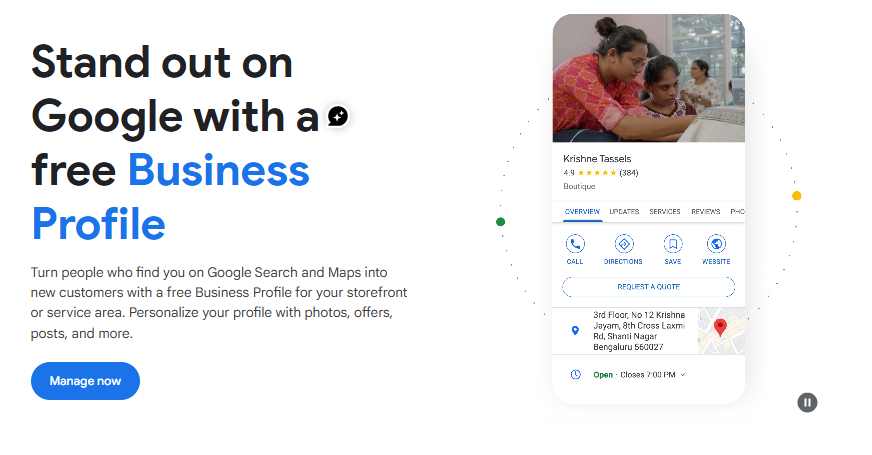
Check out the detailed steps mentioned below that are followed by a local SEO company in Delhi while creating a profile.
Step 1: Sign in to Google My Business
Go to Google My Business and Click “Manage now.” Enter your business name and click “Next.” Create a free account with an email address.
Step 2: Enter your Business Name
After successfully logging in, enter your business name. This is the first impression for a customer, and thus, try to make it more engaging. Check whether your business name already exists or not. In case someone has listed your business, you can claim ownership of the business by clicking Request Access and following the steps to submit the form.
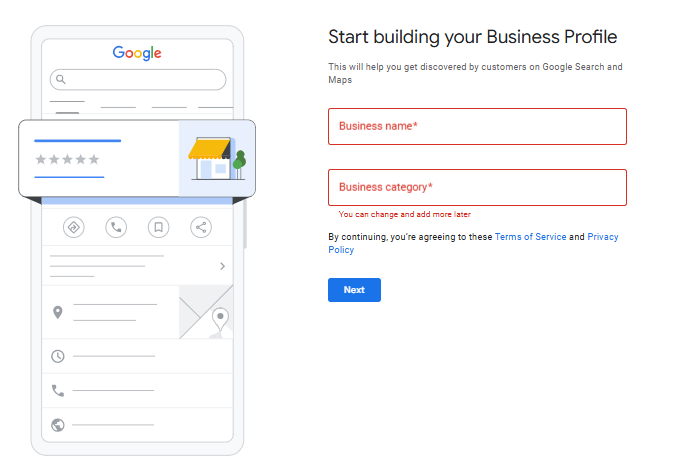
Step 3: Enter your Business Information
This screen is where you’ll enter your business details, including business name, category, address, and contact information. For an online business, the details include your business website, product/service category, business address, and phone number.
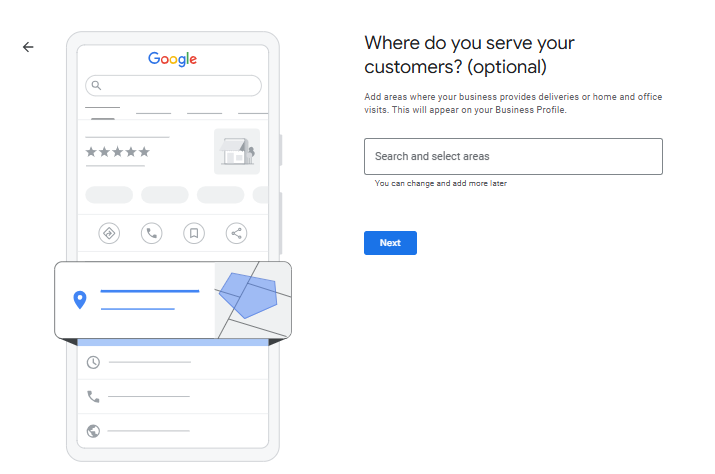
Step 4: Choose Your Verification Method
Google will ask you to verify your business, and there are many ways to do so, including by postcard, phone, email, and instant verification. The verification process ensures the accuracy of your business information and makes your business look legit in front of your customers.
Once your business is verified, you can start responding to reviews and make alterations to your business information.
Step 5: Choose Your Business Type
Now, you need to choose whether you want customers to visit your storefront or if you work from home or would prefer your customers not to visit your office; you can select a mile radius around your business, a specific city or state, or a group of zip codes.
Step 6: Agree to Google’s Terms and Conditions
To get your business listed across Google, you’ll need to agree to Google’s terms and conditions. You can also opt to receive news and tips about optimizing your Business Profile.
Step 7: Keep Your Profile Updated
Regularly update your business profile with any changes, discounts, offers, or updates to keep your listing accurate and engaging.
Read also: Best Practices for Creating Shareable and Engaging Content on Social Media
Optimizing your Google Business Profile
Once your profile is live, here’s how to optimize your Google business profile.
Use Actual Business Name: Adding additional keywords is against Google’s Terms of Service, and one can be penalized for doing so.
List a Local Phone Number
- Add accurate contact details, as it is an important ranking factor that you’re a legitimate local business.
- If you use a call tracking number, mention the tracking number in the primary slot.
- Mention the business hours.
List Your Offerings: Based on your business type, you can list products or services. For every product or service, you’ll need to provide a name, category, description, price, and image. Also, in context to SEO, this additional information gives Google more to evaluate how well your business matches search queries in your area.
Write an Engaging Description: Let people know about your business through an engaging description, which helps Google business profile optimization as well. The limit for this section is 750 characters, so utilize it smartly. Make sure your description talks about your USP and what makes your business unique.
Respond to Questions: Customers submit their queries related to business hours, locations, offerings, etc. Ask your team to address such questions promptly. Your Google Business Profile will automatically show these FAQs for other customers to reference. Thus, it is important to be responsive and provide good customer service.
Upload lots of high-resolution photos/videos: You can add pictures of exterior, interior, and product shots. Also, upload videos, if you have one, to make your business look more engaging. Create engaging videos to attract more customers and get the limelight.
Conclusion
Setting up a Google Business Profile is an important step for businesses to establish a strong online presence and connect with local customers. By providing accurate information about your business, including address, hours, services, and photos, you can enhance your visibility and credibility on Google Search and Maps.
Moreover, Google Business Profile optimization for search engines and regularly updating it with relevant content can help attract more customers and drive business growth.
With the right approach, your Google Business Profile can prove to be a valuable asset for your business, which helps engage more audiences. To set up and optimize your profile, connect with a local SEO company in Delhi.