In the bustling scene of internet advertising, a well-planned web page setup is key to draw and keep visitors. An understandable and rational webpage design enhances the user’s journey, sharpens their browsing, and lifts your ranking on search engines. This all-inclusive manual will delve into core features of efficient web page structure, offering handy advice and proven strategies. By refining your webpage’s setup, you can increase its clarity, interactive capacity, and overall triumph.

Reach out to us anytime — we’re just a message away !!
We’d love to hear from you! Whether you have a question, feedback, or just want to say hello, our team is here to help.
Connect With UsSite structure isn’t just about navigation; it’s about creating a seamless user experience that search engines love.
Basics of Website Layout
The term ‘web layout’ refers to how your website’s pages are organized. This includes their connections and how people move around on your site. A well-designed web layout makes your site user-friendly and more visible to search engines. There are three main web layout types:
1. Hierarchical: Think of this as a tree. The homepage is the trunk, and the pages that come off it are branches. This works well for sites where information needs to be ordered in a clear way.
2. Linear: This layout works best for step-by-step guides or tutorials. It helps users follow a specific order.
3. Flat: Less common and very streamlined, this design is good for smaller websites with a small number of pages.
The best web layout is the one that best suits your content and objectives.
Picking the Right Web Design
Before you jump into laying out your site, it’s key to pick the right design for your visitors. Look at three things: aims, stuff you’re putting on there, and how folks will use it.
1. Aims: Your web design should match what you want to achieve. Say you have an online store. A tree-like design is great for showing items and helping folks navigate from broad to specific pages. If your website is for tutorials or learning, an ordered structure might work better for guiding users.
2. Content You’re Putting On The Website: Think on how much and what kind of stuff your site will have. A small site showing off a product or service might do well with a simple ordered structure. Bigger websites, with loads of content, could benefit from a tree-like design for better sorting.
3. Using the Site: Try to get how others will use your site. Knowing what they want and how they act, using tools like interviews or sorting exercises, can help. For instance, folks on an online tech store expect a menu with sections to browse items easily, making a tree-like design perfect for moving around.
By mulling over these three points, you can pick a web design that best serves the needs of your visitors.
Building Your Site Layout Step-by-Step
A tidy site layout is great for both users and SEO (search engine optimization). Here’s how to make your structure work well:
1. Set Your Site Goals: Write down your site’s point and what you hope to do. This guides your structure plan.
2. Know Your Ideal Users: Figure out who your best clients are and what they need. This will guide a layout that meets their likes and needs.
3. Make a Sitemap: Create a picture showing your site’s layout, with main pages and their links. This helps arrange your content right.
4. Keep your Navigation Menu Same: Make a simple and easy-to-understand menu that’s available from every page. Use clear labels for menu options and think about a dropdown menu for smaller categories.
5. Arrange Content in Order: Put your content in a logical order, with key pages at the top and smaller ones branching off. This lets users move around your site simply and find what they need.
6. Include Breadcrumbs: Add breadcrumbs to show users where they are on your site. This lets them understand the site’s layout and return to earlier pages.
7. Make URLs Simple: Make short, keyword-rich URLs that are easy to recall. Stay away from long, complex URLs that might mislead users and SEOs.
8. Reduce Clicks: Make it easy for clients to find what they need quickly. Think about a search bar and category filters to help users move around your site.
9. Test and Improve: Make sure to check your site’s layout to see if it’s user-friendly and working well. Use feedback from clients to make any needed changes to make the experience better.
By doing these steps, you can create a site layout that is good for users and SEOs, leading to better interaction and more conversions.
[table “2” not found /]Why Website Setup Matters for SEO
The setup of your website can enhance your SEO results and pull in more organic visitors. Here’s the scoop:
1. Clearness and Significance: If set up well, search engines can understand what your site’s about, and see if it matches what users are looking for.
2. Better User Experience: Users can easily move around a well-setup website, coaxing more involvement and time spent on your site.
3. Linking In-House: Good linking within the website lets search engines efficiently crawl and catalog websites.
4. Steer Clear of Copycats: A clear setup stops duplicate content issues that might mess up your rankings.
5. Highlight Key Pages: Center your website around vital content to guide search engines to your highest priority pages.
6. Easy Refreshes: Updating and keeping up a well-structured website is a piece of cake, ensuring your content stays new and interesting.
Dedicate some time to fine-tune your website’s setup and you’ll boost your SEO results and bring in more unpaid visitors.
Read more: Mastering Core Web Vitals: A Comprehensive Guide for SEO Success
Do’s and Don’ts of Website Design
1. Random Design: Choosing various fonts, colors, and styles can make your site look messy and unprofessional. Keep your design uniform for a user-friendly experience.
2. Overcomplicated Structure: Having too many menu choices or vague categories can annoy visitors. Keep the format straightforward and neat to help visitors find their needs quickly.
3. Ignoring Mobile Compatibility: A website that isn’t mobile-friendly can lose visitors. Make it work well on phones or tablets by making content simple and suitable for small screens.
4. Vague Call-to-action Buttons: If “Buy Now” or “Sign Up” buttons aren’t obvious, visitors might be confused about their next step. Make your CTAs noticeable to guide visitors effortlessly through your site.
5. Not Running Performance Checks: Neglecting to check for website speed or broken links could ruin user experience. Regular checks ensure your site runs quickly and properly on all devices.
By avoiding these common mistakes and implementing best practices, you can create a website structure that is both user-friendly and search engine-optimized.