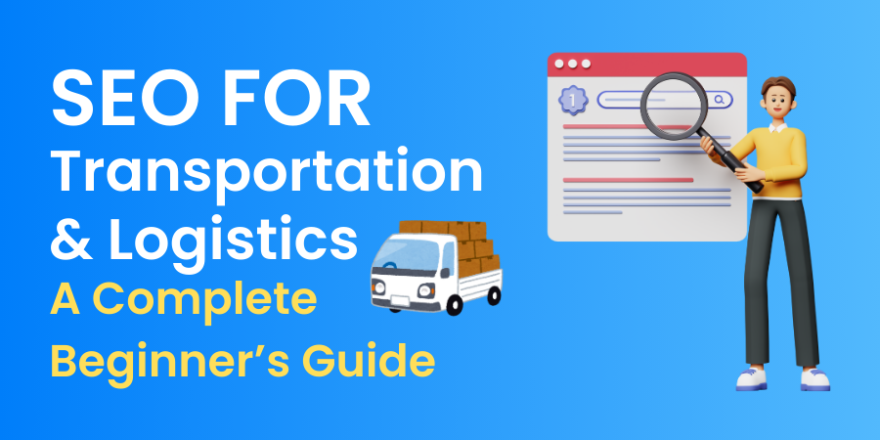Google Analytics is one of the most used analytics tools. Its latest version was introduced in 2019 and is known as GA4 or Google Analytics 4. This version is all about the “source of truth”. When it comes to features, it has solid user privacy controls including cookie measurement, conversion modeling, and so on.

Reach out to us anytime — we’re just a message away !!
We’d love to hear from you! Whether you have a question, feedback, or just want to say hello, our team is here to help.
Connect With UsThese functions let the users deliver strong privacy and enhanced performance at the same time. Besides, GA4 has a long range of exciting features, including goals in Universal Analytics and changing the same to conversion.
To learn more about GA4 and the number of goals, keep on reading this post.
What is new about the GA4?
Goals are well-defined in this version. These goals are nothing but an easy way to measure user actions as well as conversion points. Since these are crucial aspects from a business viewpoint, GA4 is making things simpler.
Previously, Goals in the UA were restricted to 20 per view. They were also designed at the view level. But in this variant, you will notice some great changes. For instance, goals are replaced with conversion events and property view is with sub-property.
How GA4 is different than the UA?
To know the difference between these two, you should read the pointers mentioned below:
UA Goals
- It has the destination, duration, screens/page per session, and event type of goals.
- This was the best to get regular impressions.
- Parameter selection was restricted to event category, value, action, webpage URL, screen name. and label only.
- Only 20 goals can be viewed per report.
GA4
- Only event type and destination can be replicated as conversion.
- When it comes to operators or match types, they include many such as equals, does not equal, starts with, ends with, contains, less than, and greater than.
- It operates events as well as some parameters for different conditions.
- Captured events can be marked as conversions.
- It allows 360 users to register for 30 custom events.
What are the best ways to define conversions in GA4?
It comes with two easy ways that can help you define conversions. One can do this through one of the following methods:
- Creating custom-made conversions from previously tracked events.
- Marking “already” tracked events
How to set “already” tracked events?
When there is any tracked or active event that you want to mark as a conversion, you will need to do the following:
- Go to the GA4 property.
- Hit the button “Configure”.
- Choose the “EVENTS” tab (you will automatically land on this page).
- Here, you will get to see the full event list that is already tracked.
- You will also see the option to ‘mark’ each event as a conversion.
- When you mark it, the button’s color will become BLUE, it indicates ON.
- After this, you can go to the conversion tab to see the marked list of events.
How to create a GA4 conversion from the list of tracked events?
Conversions will be recorded every time you trigger a marked event to change. But a conversion can also be created from the already tracked ones. And for this, you will need to follow some simple steps that we have mentioned here. Take a look:
- Go to the GA4 property.
- Press the CONFIGURE button.
- Now, choose the tab saying EVENTS.
- Select the option CREATE EVENT to go to the custom event tab.
- Here, you will need to click on the CREATE button to open a new window for event configuration.
- At this step, you will need to name the new event and set the ‘matching conditions according to the new event.
- Please remember that you will need to match the conditions to create a custom event.
- Once you add the details needed, hit the button CREATE.
- Now, you can get to see the list of custom events in the section saying CUSTOM EVENTS.
Once you create a custom event, the same will not show in the existing event’s list. To get it in the same, you will need to “add it to the cart”. Besides, you can always seek professional help to do it easily.
Read Also: How Startups and New Businesses Can Enjoy Benefits through Social Media Marketing
To conclude it
GA4 is such a helping tool for businesses to track their progress. However, it is a little bit tricky to handle. Hence, you should trust an experienced and popular firm such as Value4Brand. Since they have been in this segment for the last many years, they can better help you enjoy the benefits attached. For any other query related to the same, one can get in touch with one of its team members.