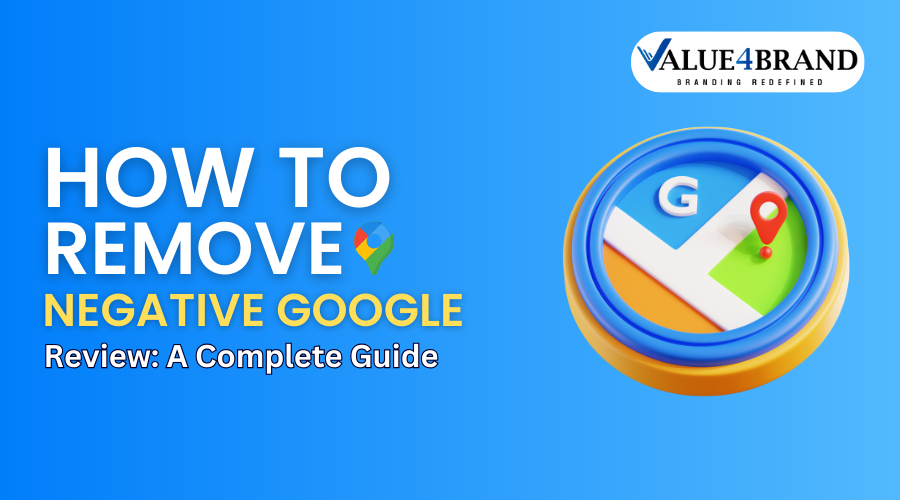As a business, you should keep in mind that even a single review online can make or break the reputation of your business. Shining 5-star ratings can grab the attention of new customers but scathing 1-star reviews can drive potential clients away. In simple terms, negative reviews on Google can easily tarnish the reputation of a business and affect its bottom line. Now, the question is – How to Remove Negative Google Review? To find out the answer to tackle those negative reviews, read this comprehensive guide.

Reach out to us anytime — we’re just a message away !!
We’d love to hear from you! Whether you have a question, feedback, or just want to say hello, our team is here to help.
Connect With UsUnderstanding the Review Policy of Google
Before we talk about the process or steps to remove negative Google reviews, you should learn the review policy of Google first. Thankfully, the policy of Google regarding reviews is quite straightforward and easy. A review or content containing the following will be removed by the Google itself:
- Fake and spam content
- Off-topic or irrelevant content to a business
- Reviews promoting firearms, alcohol, gambling, etc.
- Content or reviews associated with terrorism, violence, sexual abuse, and more.
- Any content that exploits kids.
- Reviews with obscene or abusive language
- Self-promotional activities or content
How to Remove Negative Reviews from Google?
According to the experts of a leading reviews management service in India – Value4Brand, a brand should only remove reviews that are not genuine or posted by competitors to degrade their reputation.
Speaking about the process of how to remove negative reviews from Google, you cannot do it directly. Instead, you will need to submit a request. A team of Google will review the request and assess if the flagged review is violating its guidelines or not. It will be removed if it is against the guidelines. Besides, to raise a concern or submit a review request, you will need to follow the steps listed here:
Check the reviews
Examine the reviews carefully to see if they show any signs of inappropriate or fake comments i.e. overly negative reactions, hate speech, or vague comments. If they show the same, they are a red flag for your business.
Flag the reviews
Now, sign in to your GMB (Google My Business) profile to remove negative Google reviews. After logging, find the fake review and click on the 3 dots available on the right side corner. You will see an option ‘Report Review’. Click on it.
Attach the necessary evidence
Google never takes action on any removal request. Therefore, you will need to attach the necessary evidence to support your claim for the negative review. This can be an email, screenshot, or anything.
Wait to receive a suitable answer
Google will start investing as soon as you submit the request. However, they may take up to 14 days to give a suitable answer. You are advised to stay calm and composed throughout.
What If Google Does Not Remove the Negative Review?
Many times, a negative review that looks alarming to you does not impress Google because it falls under its guidelines. In this case, you will definitely ask – how can we remove negative reviews on Google after this? Thankfully, you will get another chance to submit your one-time appeal for a reassessment of the flagged review.
To do so, you will need to follow the steps listed below:
- Explore the ‘reviews management tool’.
- Assure that the email ID displayed is associated with your GMB profile.
- Now, select the option – check the status of a review I reported previously and appeals options.
- Scroll down a bit and you will see the option – Appeal Eligible Reviews.
- Choose the reviews that you want to appeal to.
- Keep in mind that you can appeal to up to 10 reviews at a time.
- Hit the ‘continue’ button to ‘submit an appeal’.
- A new page will open with a form. Fill it out for further steps.
- Carefully fill out all the details asked.
- Now, wait for some days to receive the final verdict regarding the negative review.
Respond to Negative Reviews to Manage Your Online Reputation
In some scenarios, the review will not be removed even after submitting an appeal. Thus, responding to them is the only legitimate method left. This is also a great way to show your audience that you are professional and listening to every customer. Some experts suggest firms respond to all reviews – whether they are false, genuine, or anything.
Below are some tips to answer negative reviews and handle your reputation like a pro:
Empathize
You can begin the process by acknowledging the concerns and associated shortcomings. Show the customer that you care about their frustration raised due to an issue. Additionally, mention that their opinion and feedback are valid and you are always ready to serve them for a better experience.
Share Heartfelt Apologies
When you see a negative review highlighting genuine issues, you must apologize to them and make sure that the situation will be reoccur. You must add that you will take full responsibility for it and be willing to learn from it so that the overall experience can be improved.
Give Solutions
Depending on the feedback and issue raised, you should do a thorough investigation. Based on your findings, you should offer actionable and suitable solutions. These may include additional support, process improvement, discounts, refunds, and more.
Be Professional and Be Polite
While responding to negative reviews, you are advised to remain mindful of your language and tone. Avoid being too defensive or involved in online arguments. Instead, maintain your courteous tone to answer the negative reviews correctly.
Turn Online Discussions into Offline Conversations
If the concerns are major, you should connect with your customers offline i.e. through emails, phone calls, or at the office. This way you can better understand their concerns and offer more effective solutions for the issue.
Follow-Ups Are Mandatory
After offering adequate solutions, follow up with your customers to know if they are happy and satisfied or not. If they are happy, you can politely request them to edit or remove the previously posted negative review.
In Conclusion
Do not allow negative reviews and feedback to overshadow the true potential and hard-earned reputation of your business. By knowing the ways to remove and tackle those negative reviews, you can protect your business easily. Or, you can simply connect with Value4Brand – a leading provider of Review Management Services in India for professional assistance.
Frequently Asked Questions (FAQs)
When Does Google Remove Reviews Automatically?
If a review violates its guidelines, Google will remove that review or content. For instance, if a review poses abusive language, sexual content, terrorism, etc., it will be removed by Google itself.
Is It Necessary to Respond to Negative Reviews?
Precisely yes. This act will help you stand as a professional and ethical firm.